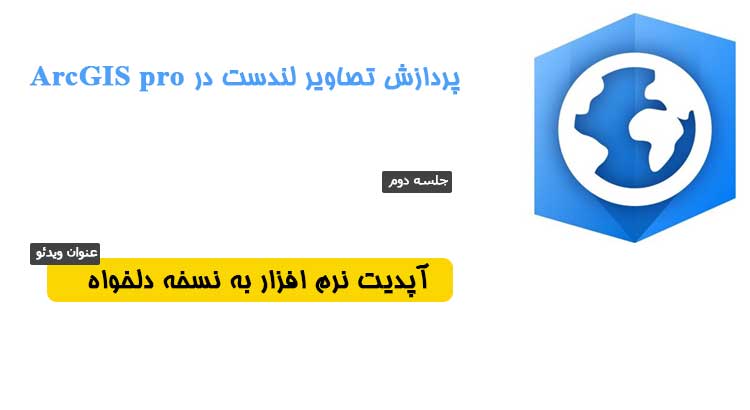در این بخش از آموزش نحوه آپدیت نرم افزار ArcGIS pro ارائه شده است. لطفا قبل اینکه نرم افزار ArcGIS pro را نصب کنید یا آپدیت کنید در مورد پیش نیازهای لازم برای این نرم افزار اطلاعات کافی را جمع آوری کنید تا به مشکل نخورید. در زیر لیستی از سیستم های مورد نیاز برای این نرم افزار ارائه شده است.
سیستم مورد نیاز برای ArcGIS pro
Operating system
Windows 10 Home, Pro, and Enterprise (64 bit)
Windows 8.1 Pro and Enterprise (64 bit)
Windows Server 2019 Standard and Datacenter (64 bit)
Windows Server 2016 Standard and Datacenter (64 bit)
Windows Server 2012 R2 Standard and Datacenter (64 bit)
Windows Server 2012 Standard and Datacenter (64 bit)
Hardware requirements
CPU
Minimum: 2 cores, simultaneous multithreading
Simultaneous multithreading, or hyperthreading, of CPUs typically features two threads per core. A multithreaded 2-core CPU will have four threads available for processing, while a multithreaded 6-core CPU will have 12 threads available for processing.
Recommended: 4 cores
Optimal: 10 cores
Storage
Minimum: 32 GB of free space
Recommended: 32 GB or more of free space on a solid-state drive (SSD)
Memory/RAM
Minimum: 8 GB
Recommended: 16 GB
Optimal: 32 GB or more
Dedicated (not shared) graphics memory
Recommended: 4 GB or more
If you’re using a notebook computer with an integrated GPU, consider increasing the system RAM to compensate for the usage of shared memory.
Visualization cache
The temporary visualization cache for ArcGIS Pro can consume up to 32 GB of space, if available, in the user-selected location. By default, the visualization cache is written to the user profile’s \Local subfolder, so it does not roam with the user profile if roaming profiles are enabled by your system administrator.
DirectX
Minimum: DirectX 11, feature level 11.0, Shader Model 5.0
OpenGL
Minimum: OpenGL 4.3 with the ARB_clip_control and EXT_texture_compression_s3tc extensions
Recommended: OpenGL 4.5 with the ARB_shader_draw_parameters, EXT_swap_control, EXT_texture_compression_s3tc, and EXT_texture_filter_anisotropic extensions
Screen resolution
1024×768 or higher